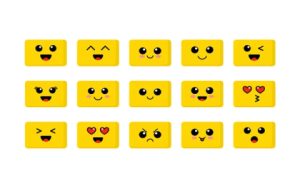Armless office chairs demand intentional ergonomic adjustments to prevent strain. Follow these practical steps for optimal comfort:
Posture Adjustments
- Maintain 90-degree angles at knees and hips with feet flat on the floor.
- Position monitors at eye level to avoid neck craning forward without arm support.
- Engage core muscles actively to stabilize your upper body during tasks.
Workspace Modifications
- Use desk-mounted keyboard trays to elevate arms naturally while typing.
- Add removable cushions for lower lumbar support if chair lacks contouring.
- Position frequently used items close within forearm’s reach to minimize leaning.
Active Sitting Practices
- Alternate sitting positions hourly between forward, upright, and slightly reclined postures.
- Place feet on a wedge footrest to reduce lower back pressure and improve circulation.
- Perform shoulder rolls every 30 minutes to counteract muscle tension from unsupported arms.
Supplemental Supports
- Attach clamp-on desk armrests for temporary forearm relief during focused tasks.
- Use high-density seat pads to prevent tailbone discomfort from prolonged sitting.
- Implement anti-fatigue mats if alternating standing work.
Consciously redistributing weight and enhancing torso stability compensates for missing armrests. Pair these techniques with regular movement breaks to maintain comfort throughout the workday.