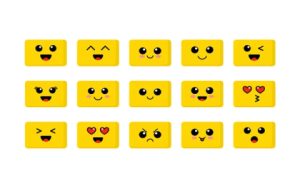Mach 3: Essential Starting Point for Beginners
Mach 3 serves as an ideal entry point for newcomers to CNC control, offering a straightforward interface that simplifies complex tasks. Focus on mastering core commands like homing, jogging, and G-code execution through the intuitive control panel. Utilize the built-in configuration wizard to calibrate motors and set machine limits efficiently, reducing learning curves while building foundational skills.
- User-friendly setup: Guided wizards for motor tuning and axis mapping prevent errors.
- Basic functionality: Key features include feedrate override, spindle control, and toolpath simulation.
- Learning fundamentals: Practice basic G-code programming to grasp coordinate systems and motion paths.
Consolidate experience with real-world exercises, such as simple cutting projects, to gain confidence without overwhelming complexity.
Mach 4: Unlocking Advanced Capabilities
Transitioning to Mach 4 unlocks premium features for experienced users, delivering enhanced precision, automation, and customization. The redesigned interface supports dynamic plugin integration and scripting for tailored workflows, while optimized kernel performance boosts reliability in high-speed operations.

- Multi-axis expansion: Simultaneously control up to 6 axes with smoother interpolation for complex geometries.
- Automated scripting: Leverage Lua-based macros to create custom routines and automate repetitive tasks.
- Advanced safety: Enhanced collision avoidance and probing features minimize downtime and errors.
Deploy modular add-ons like enhanced CAD/CAM integration to streamline production, ensuring scalability for industrial applications.